streamshare
Devices
To add a Kodi device, you need to first enable access in the settings of your Kodi application.
Step 1: Access the settings.
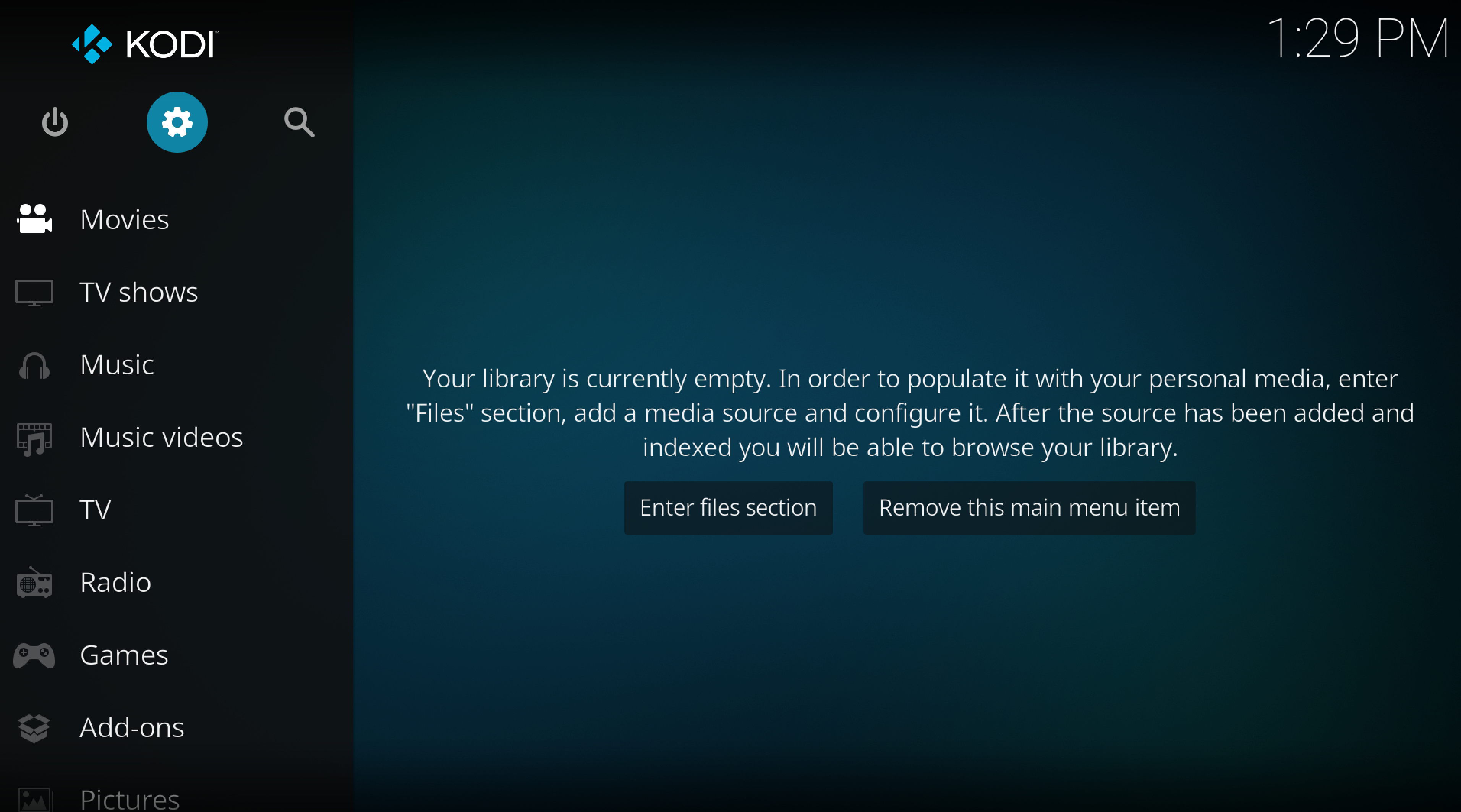
Step 2: Go to the “System Information” section and note down the IP address of your device.
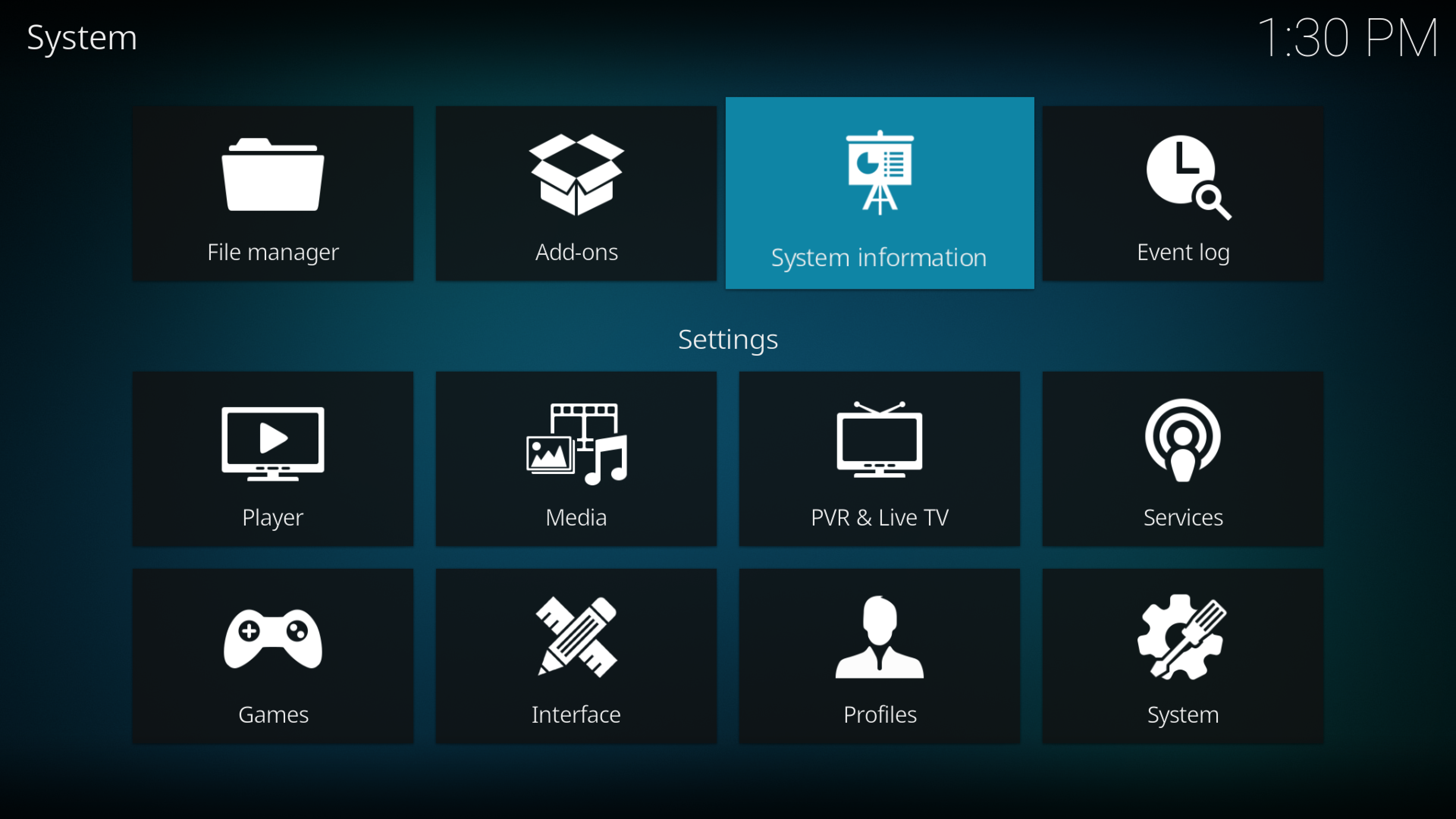
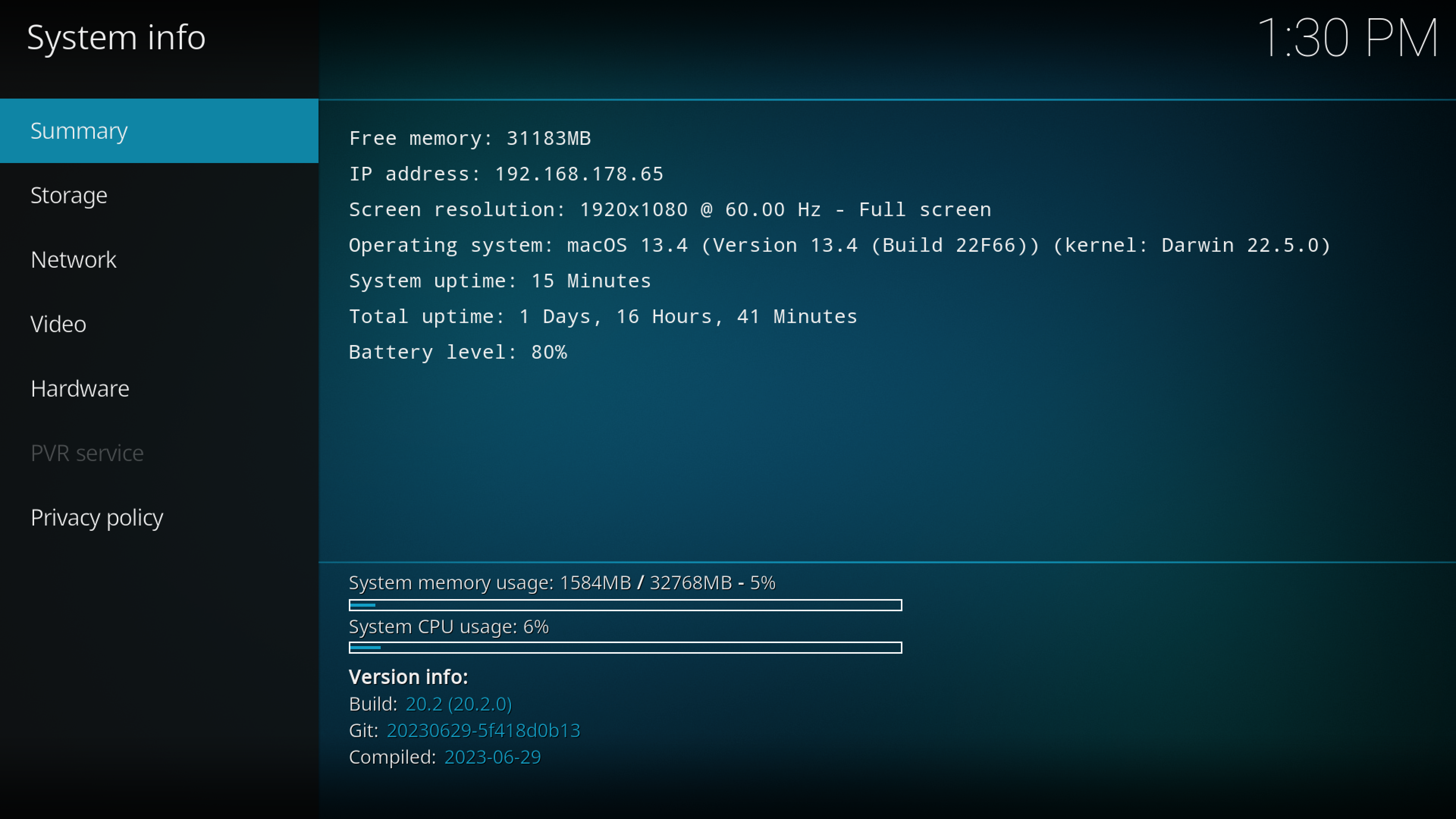
Step 3: Go to the “Services > Controls” section
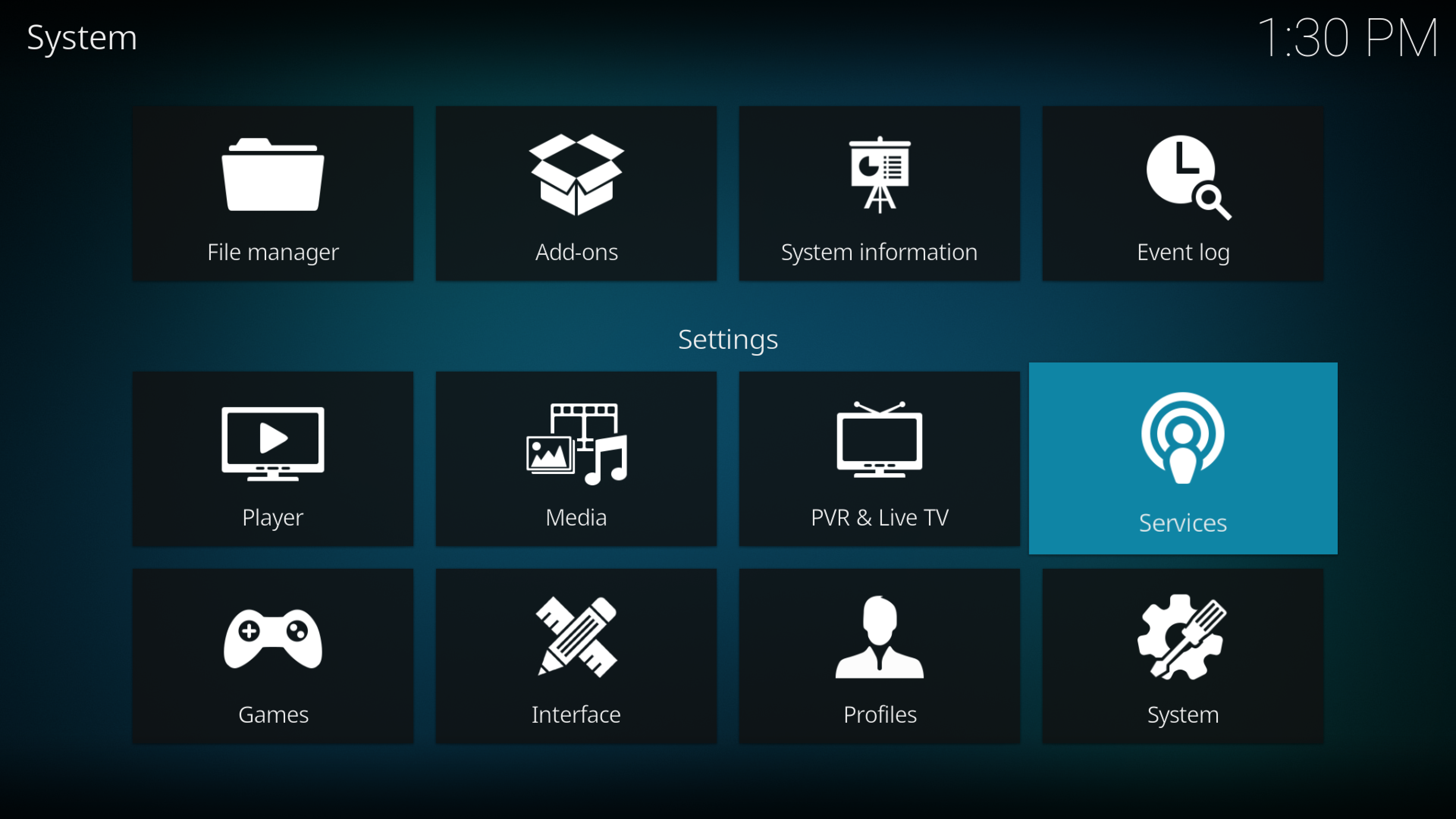
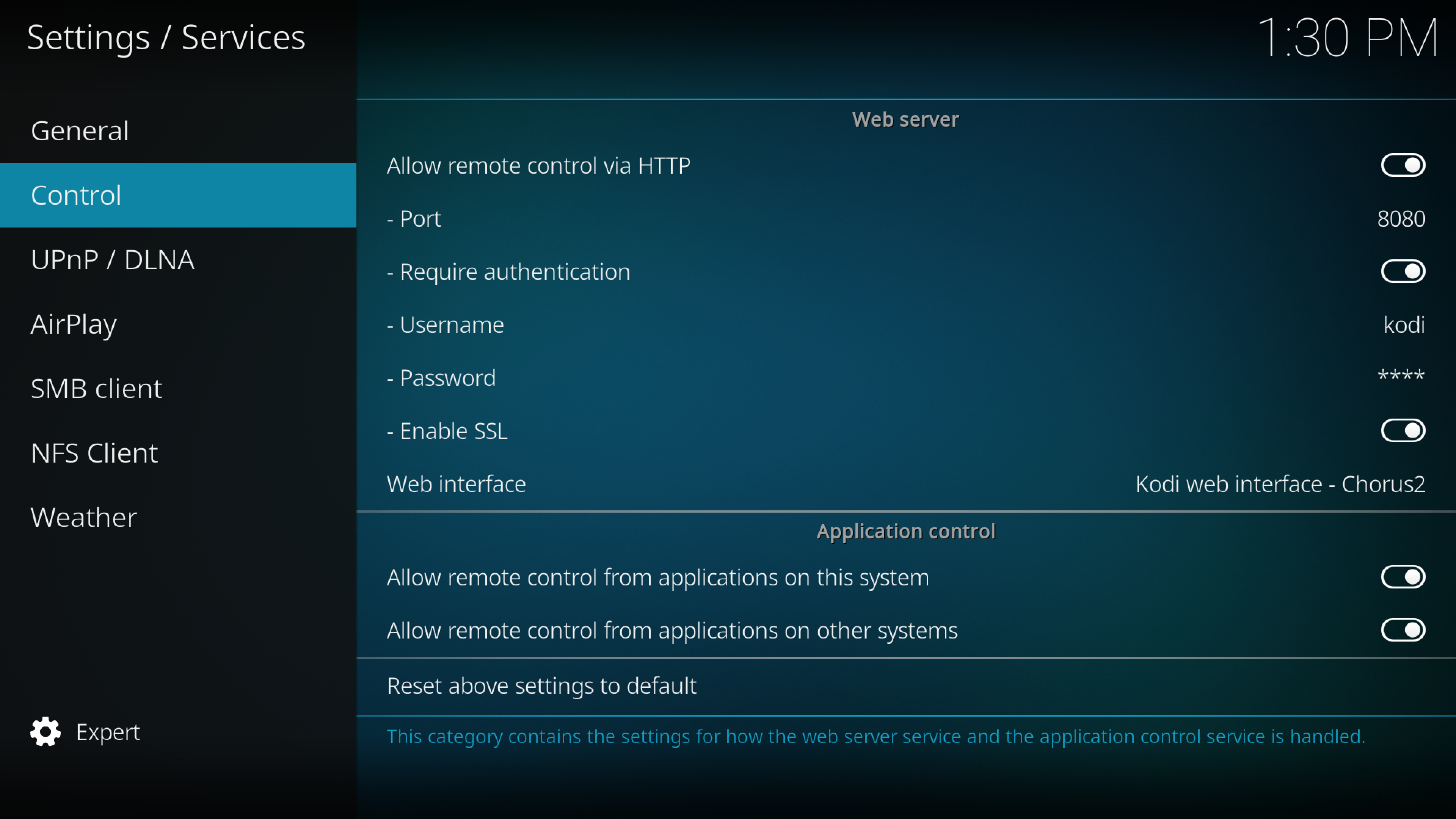
- Enable “Allow remote control over HTTP.”
- Make a note of the port.
- Enable “Requires authentication.”
- Select a username and password.
- Enable “Allow remote control from applications on other systems.”
Keep this information handy.
Step 4: Open your Streamshare application and go to the “Settings” tab, then access the “Devices” section.
Click the “+” button and provide the requested information.
- Name
- URL
- Port
- Username
- Password
Save.
If the device is configured correctly, you should see your device in the Remote Control tab in green.
What to do if my device is not accessible?
Step 1: Ensure that your Streamshare application and your Kodi device are connected to the same network.
Step 2: Check the connection settings by revisiting the previous procedure.